THERE ARE SOME EXTRA FILES THAT ARE ALWAYS EATING UP YOUR SPACE ON RAM(RANDOM ACCESS MEMORY).
THEN U MAY BE THINKING HOW TO GET RID OF THOSE FILES.....U MAY BE TRYING ANY OF THESE:
1.CCLEANER
SCREENSHOT 1
Run the Program and click on the Analyze button and you'll get a summary of what can be cleaned.
SCREENSHOT 2
By checking and unchecking the cleanings rules in the Windows and Applications tabs, you can specify exactly what you want to be analyzed.
SIMILARLY,READERS U CAN GO TO THE REGISTRY ICON SHOWN ABOVE IN THE DIAGRAM AND SCAN FOR ISSUES AND FIX THESE ISSUES ALL.................
2.GLARY UTILITIES
THIS UTILITY DOES THE SAME THING AS ABOVE,I SUGGEST U TO USE CCLEANER FOR ALL.
3.REGISTRY CURE PRO-YOUR COMPLETE OPTIMIZER
4.SAME IS THE CASE WITH THE AVG-PC TUNE UP,DEFRAGGLER AND MUCH MORE
BUT FREINDS WINDOW COME WITH ITS DEFAULT CLEANUP UTILITIES SUCH AS
1.DISK CLEANUP UTILITY
2.%TEMP% COMMAND
3.RECYCLE BIN GADGET
4.REGEDIT COMMAND
AND MUCH MORE...............
FREINDS USE THE ABOVE TOOLS TILL THEN....I WILL BE POSTING ABOUT THESE DEFAULT WINDOWS UTILITY SHORTLY
DO COMMENT IF ANY QUESTION IS THERE............
THEN U MAY BE THINKING HOW TO GET RID OF THOSE FILES.....U MAY BE TRYING ANY OF THESE:
1.CCLEANER
SCREENSHOT 1
SCREENSHOT 2
By checking and unchecking the cleanings rules in the Windows and Applications tabs, you can specify exactly what you want to be analyzed.
SIMILARLY,READERS U CAN GO TO THE REGISTRY ICON SHOWN ABOVE IN THE DIAGRAM AND SCAN FOR ISSUES AND FIX THESE ISSUES ALL.................
2.GLARY UTILITIES
THIS UTILITY DOES THE SAME THING AS ABOVE,I SUGGEST U TO USE CCLEANER FOR ALL.
3.REGISTRY CURE PRO-YOUR COMPLETE OPTIMIZER
REGCURE PRO BOASTS A STABLE OF EASE-TO-USE TOOLS FOR CLEANING,FIXING AND OPTIMIZING YOUR COMPUTER TO IMPROVE SPEED AND PERFORMANCE.
4.SAME IS THE CASE WITH THE AVG-PC TUNE UP,DEFRAGGLER AND MUCH MORE
BUT FREINDS WINDOW COME WITH ITS DEFAULT CLEANUP UTILITIES SUCH AS
1.DISK CLEANUP UTILITY
2.%TEMP% COMMAND
3.RECYCLE BIN GADGET
4.REGEDIT COMMAND
AND MUCH MORE...............
FREINDS USE THE ABOVE TOOLS TILL THEN....I WILL BE POSTING ABOUT THESE DEFAULT WINDOWS UTILITY SHORTLY
DO COMMENT IF ANY QUESTION IS THERE............



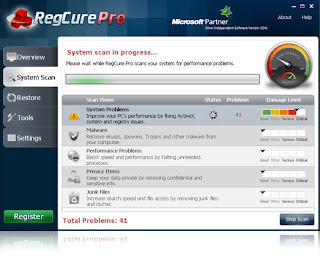


1 comments:
Yes, CCleaner is very useful if we want to maintain clean computers. I've installed it at the recommendation of someone from Toronto IT support and I must admit that I didn't have problems with it. I can work properly on my device... I don't have to wait a lot when I open a file, folder.
Post a Comment